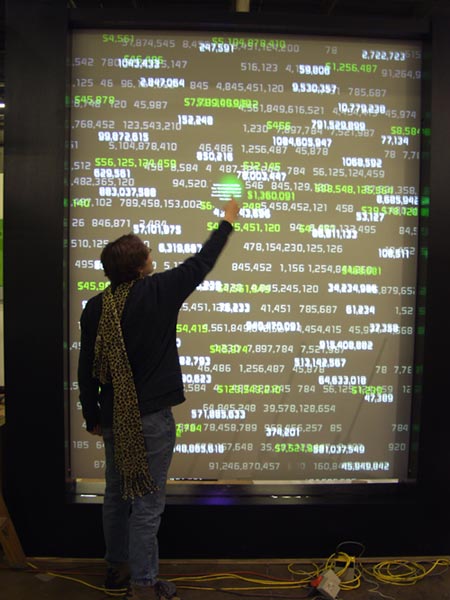lighting (!!)
placement
machine vision looks for:
change over time
edge detection
blob
shape within Region O' Interest (ROI)
Note: Projectors generally have little to no IR, so generally good to use IR lighting
Particulars:
- Requires lots of software interpretation
- generally need 2 computers - one for machine vision, one for display
- Allow lots of R & D - make physical model
- try and think of "trick" to make finger visible: ie. active IR LED
- Sort of scalable. Need some depth for camera
- cheap (webcams are $30)
- Lots of research out there (MIT, CMU)
- Lots of high level software and off the shelf stuff:
Track Them Colors for Director
JMyron/WebCamXtra for Java/Director
Cyclops for MAX/MSP/Jitter
SoftVN for MAX/MSP
Presense Plus Pro system by Banner Engineering
- Unreliable - lighting huge factor
- software/CPU intensive (go through lots of data)
- Generally setup time is tricky and difficult
Need wide angle lens
make sure no comes between cam and touch surface
Application:
multitouch
analog z
Environment:
can use vert or horiz, fnt or rear
Need controlled space around installation
can use array of IR leds to provide reflection.

|
Usually with rear projection
usually IR lighting (760 nm and about)
Easy to evaluate, but becomes a lighting problem.
You need really smooth lighting.
In sunlight less IR than visible light, but plenty of it.
Projectors generally have almost no IR
Flourescent good. Halogen bad.
Application:
*sometimes* analog z
multitouch
Environment:
dark room or no IR lighting
lots of rear space
better if vertical

|
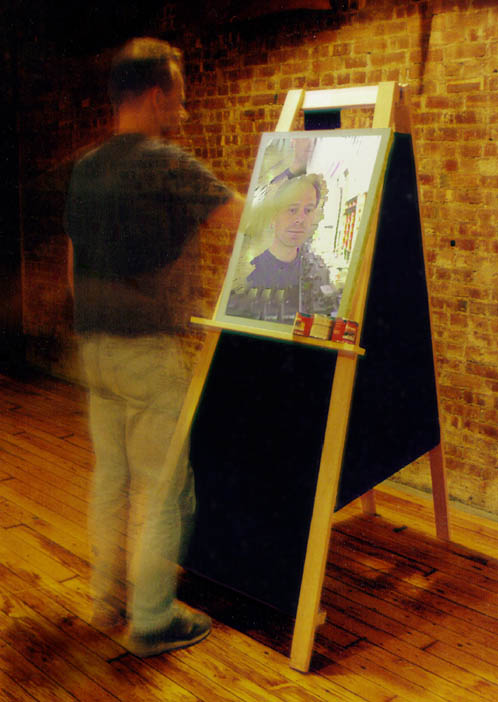 Danny Rozin - "Easel" - 1998 Active IR LED in Paintbrush |
 Jeff Han - 2005 Multi-Touch Sensing through Frustrated Total Internal Reflection IR LED Side Lighting |
 Alvaro Casinelli - Khronos Projector - 2005 Rear Lit with Flexible Sreen |
 Graham Plumb/Gyroscope Inc - "Conservation Lab" - 2005 Bishop Museum, Honolulu Technology by Sasha Harris-Cronin/BBI Engineering Rear Lit by reflected bounce |
requires the most intensive software/math
Once working, pretty robust
Application:
coarse analog z
multitouch
Environment:
front or rear
better if horizontal (easier to have cams above)
controlled lighting (but *can* do by measuring change in image)

|

West Office Exhibition Design - "Datastream" - 2006 Technology by BBI Engineering |